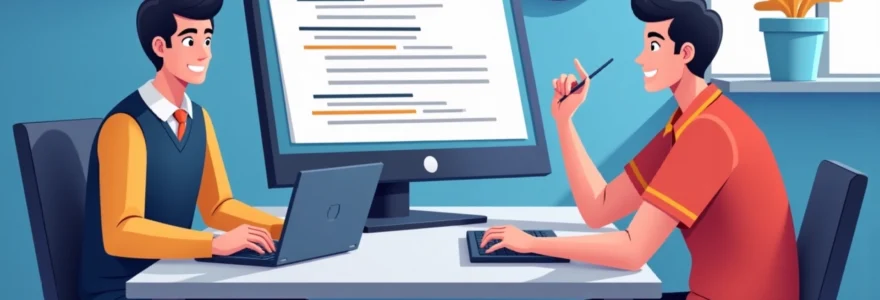For Blogger users looking to optimize their site’s crawlability and indexing, a custom robots.txt file is an essential tool. This powerful text file acts as a gatekeeper, providing crucial instructions to search engine crawlers about which parts of your site they should access and index. By implementing a tailored robots.txt file, you can significantly enhance your blog’s SEO performance and ensure that search engines focus on your most valuable content.
Creating an effective robots.txt file requires a deep understanding of search engine behavior and the specific needs of your Blogger site. While the process may seem daunting at first, with the right knowledge and tools, you can easily generate a custom robots.txt file that aligns perfectly with your SEO goals. Let’s dive into the intricacies of robots.txt for Blogger platforms and explore how you can leverage this powerful tool to boost your site’s visibility.
Understanding robots.txt structure for blogger platforms
The robots.txt file for Blogger follows a specific structure that search engine crawlers can interpret. At its core, the file consists of directives that specify which user agents (crawlers) are allowed or disallowed from accessing certain parts of your site. For Blogger platforms, it’s crucial to understand the basic components of a robots.txt file:
- User-agent: Specifies which crawler the rules apply to
- Allow: Permits crawling of specific URLs or directories
- Disallow: Prevents crawling of specific URLs or directories
- Sitemap: Indicates the location of your XML sitemap
A typical robots.txt file for a Blogger site might look something like this:
User-agent: *Disallow: /searchAllow: /Sitemap: https://www.yourblog.com/sitemap.xml
This example allows all crawlers to access your entire site, except for the search results pages, and points them to your sitemap. However, creating an optimal robots.txt file for your specific Blogger site often requires more nuanced configuration.
Configuring custom robots.txt directives in blogger
To truly harness the power of robots.txt for your Blogger site, you need to understand how to configure custom directives. These instructions allow you to fine-tune crawler behavior, ensuring that search engines focus on your most important content while avoiding unnecessary or duplicate pages.
User-agent specifications for search engine crawlers
When configuring your robots.txt file, you can specify different rules for different search engine crawlers. This is particularly useful if you want to treat certain crawlers differently. For example:
User-agent: GooglebotDisallow: /private/User-agent: BingbotDisallow: /beta/
This configuration would prevent Google’s crawler from accessing the “private” directory, while Bing’s crawler would be blocked from the “beta” directory. It’s important to consider the specific needs of your site when setting these directives.
Disallow and allow rules for content control
The heart of your robots.txt file lies in the Disallow and Allow rules. These directives give you granular control over which parts of your site are crawlable. For Blogger users, common areas to consider disallowing include:
- Search results pages
- Tag pages with thin content
- Duplicate category pages
- Admin or login pages
Conversely, you might want to explicitly allow crawling of your most important content, such as your homepage, main blog posts, and key landing pages. Balancing these rules effectively can significantly impact your site’s SEO performance.
Sitemap declaration for improved indexing
Including a sitemap declaration in your robots.txt file is crucial for efficient indexing. This directive tells search engines where to find your XML sitemap, which contains a list of all the important pages on your site. For Blogger users, the sitemap URL typically follows this format:
Sitemap: https://www.yourblog.com/sitemap.xml
By providing this information, you’re helping search engines discover and index your content more effectively, potentially leading to improved visibility in search results.
Crawl-delay implementation for server load management
While not recognized by all search engines, the crawl-delay directive can be useful for managing server load. This is especially relevant for Blogger sites with a large number of pages or those hosted on shared servers. The crawl-delay directive specifies how many seconds a crawler should wait between requests. For example:
User-agent: *Crawl-delay: 10
This would instruct crawlers to wait 10 seconds between requests, potentially reducing server strain. However, use this directive cautiously, as it can slow down the indexing of your site if set too high.
Automated tools for generating blogger-specific robots.txt
For those who find manual configuration challenging or time-consuming, several automated tools can help generate a custom robots.txt file tailored for Blogger platforms. These tools simplify the process while ensuring that your file adheres to best practices.
Xml-sitemaps.com blogger integration
XML-Sitemaps.com offers a user-friendly interface for creating both sitemaps and robots.txt files. Their Blogger integration allows you to easily generate a robots.txt file that’s optimized for your specific blog structure. The tool takes into account common Blogger URL patterns and provides options for customizing crawl rules based on your site’s unique needs.
Yoast SEO for blogger robots.txt generator
While primarily known for their WordPress plugin, Yoast SEO also offers a robots.txt generator that can be adapted for Blogger sites. This tool provides a straightforward interface for specifying user agents, allow/disallow rules, and sitemap locations. It’s particularly useful for bloggers who want a quick and reliable way to create a basic robots.txt file.
Robotstxtgenerator.org custom options for blogger
RobotstxtGenerator.org offers a comprehensive set of options for creating a custom robots.txt file. While not specifically designed for Blogger, its flexibility allows you to tailor the output to your Blogger site’s requirements. The tool provides advanced options for specifying crawl-delay, handling subdomains, and even generating rules for specific search engine bots.
SEO implications of custom robots.txt for blogger sites
Implementing a custom robots.txt file can have significant SEO implications for your Blogger site. When configured correctly, it can help search engines focus on your most valuable content, potentially improving your site’s overall visibility and ranking. Here are some key SEO benefits of a well-optimized robots.txt file:
- Improved crawl efficiency: By directing crawlers away from unimportant pages, you ensure that your most valuable content gets crawled and indexed more frequently.
- Reduced duplicate content issues: Blocking access to duplicate or near-duplicate pages helps prevent potential SEO penalties associated with content duplication.
- Better resource allocation: By controlling which parts of your site are crawled, you can ensure that your server resources are used more efficiently.
- Enhanced content discovery: Properly declaring your sitemap helps search engines discover new or updated content more quickly.
However, it’s crucial to approach robots.txt configuration with caution. Incorrectly blocking important pages or resources can have negative SEO consequences, potentially hiding valuable content from search engines.
Common pitfalls in blogger robots.txt configuration
While a well-configured robots.txt file can significantly benefit your Blogger site, there are several common mistakes that can undermine its effectiveness or even harm your SEO efforts. Being aware of these pitfalls can help you avoid potential issues:
Incorrectly blocking CSS and JavaScript files can prevent search engines from rendering your pages properly, potentially affecting your rankings.
One frequent error is using overly broad disallow rules. For example, using Disallow: / without any corresponding allow rules would block your entire site from being crawled. Similarly, blocking access to important directories like /images/ or /css/ can prevent search engines from properly rendering and understanding your content.
Another common mistake is forgetting to update your robots.txt file after making significant changes to your site structure. This can lead to outdated rules that no longer reflect your current SEO goals. Additionally, some Blogger users mistakenly believe that robots.txt can be used to hide sensitive information from the public. It’s important to remember that while robots.txt can prevent crawling, it doesn’t secure content from direct access.
Lastly, failing to test your robots.txt file thoroughly before implementation can lead to unintended consequences. Always verify that your rules are working as expected and not accidentally blocking important content.
Testing and validating custom robots.txt files for blogger
After creating or modifying your robots.txt file, it’s crucial to test and validate it to ensure it’s functioning as intended. Several tools are available to help Blogger users verify their robots.txt configuration:
Google search console robots.txt tester
Google Search Console provides a built-in robots.txt Tester tool that allows you to check how Googlebot interprets your robots.txt file. This tool is invaluable for identifying potential issues before they affect your site’s crawlability. To use it:
- Log into Google Search Console and select your Blogger property
- Navigate to the “robots.txt Tester” under “Crawl” in the old version of Search Console
- Enter your robots.txt content and test it against specific URLs on your site
The tool will show you how Googlebot interprets your rules and highlight any errors or warnings.
Screaming frog SEO spider for robots.txt analysis
Screaming Frog’s SEO Spider tool offers comprehensive robots.txt analysis capabilities. While it’s a paid tool, it provides in-depth insights into how different user agents interpret your robots.txt file. This can be particularly useful for identifying discrepancies between how different search engines might crawl your site.
Bing webmaster tools robots.txt verification
If you’re concerned about how Bing interprets your robots.txt file, Bing Webmaster Tools offers a similar testing functionality to Google’s. This tool allows you to verify that your robots.txt is correctly configured for Bing’s crawlers, ensuring comprehensive coverage across major search engines.
By regularly testing and validating your robots.txt file, you can ensure that it continues to serve its purpose effectively, guiding search engine crawlers to the most important parts of your Blogger site while avoiding potential SEO pitfalls.
Implementing a custom robots.txt file for your Blogger site is a powerful way to optimize your blog’s crawlability and improve its search engine performance. By understanding the structure, configuring directives carefully, and utilizing automated tools when necessary, you can create a robots.txt file that aligns perfectly with your SEO goals. Remember to regularly test and validate your configuration to ensure it continues to serve your site effectively as it grows and evolves.