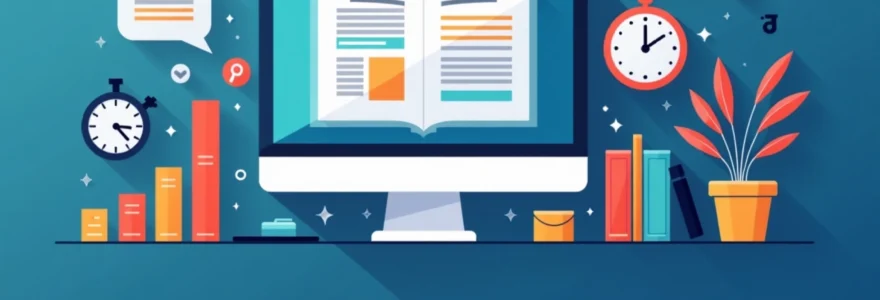Creating a standard SEO content brief is a crucial step in developing high-quality, search engine optimized content that resonates with your target audience. A well-crafted brief serves as a roadmap for writers, ensuring that all essential elements are incorporated to maximize the content’s visibility and effectiveness. By following a structured approach, you can streamline your content creation process and consistently produce SEO-friendly articles that drive organic traffic and engage readers.
Defining SEO content brief components
An effective SEO content brief encompasses several key components that guide writers in creating optimized content. These elements work together to ensure that the final piece aligns with search engine algorithms while meeting the needs of the target audience. A comprehensive brief typically includes the following:
- Primary and secondary keywords
- Target audience information
- Content structure and headings
- Word count guidelines
- Meta title and description requirements
By providing clear instructions on these aspects, you set the foundation for creating content that ranks well in search engine results pages (SERPs) and delivers value to readers. A well-defined brief also helps maintain consistency across multiple pieces of content, reinforcing your brand’s voice and authority in your niche.
Keyword research and target audience analysis
The cornerstone of any successful SEO content brief is thorough keyword research and a deep understanding of your target audience. These elements form the basis for creating content that not only ranks well but also resonates with your intended readers. By investing time in this crucial step, you can ensure that your content strategy aligns with both search engine algorithms and user intent.
Utilizing google’s keyword planner for search volume
Google’s Keyword Planner is an invaluable tool for conducting keyword research. This free resource provides insights into search volume, helping you identify popular terms related to your topic. To use the Keyword Planner effectively:
- Enter your primary topic or seed keyword
- Review the suggested keywords and their search volumes
- Identify long-tail keywords with moderate competition
- Consider seasonal trends in search volume
- Export your findings for further analysis
By analyzing search volume data, you can prioritize keywords that have the potential to drive significant traffic to your content. Remember to balance high-volume keywords with more specific, long-tail variations to capture a diverse range of search queries.
Leveraging SEMrush for competitor keyword insights
SEMrush is a powerful tool that allows you to gain insights into your competitors’ keyword strategies. By analyzing the keywords that similar websites rank for, you can uncover opportunities to enhance your own content strategy. Here’s how to leverage SEMrush for competitor keyword research:
1. Enter a competitor’s domain into SEMrush’s search bar
2. Navigate to the “Organic Research” section
3. Review the list of keywords your competitor ranks for
4. Identify gaps in your own keyword strategy
5. Look for keywords with high search volume and low difficulty
This competitive analysis can reveal valuable keywords that you may have overlooked, helping you refine your content brief and target terms that have proven successful for others in your industry.
Conducting user intent analysis with AnswerThePublic
Understanding user intent is crucial for creating content that meets the needs of your audience. AnswerThePublic is an excellent tool for uncovering the questions and concerns people have about your topic. To conduct user intent analysis:
- Enter your main keyword into AnswerThePublic
- Review the generated questions and prepositions
- Identify common themes and concerns
- Group related questions to form content clusters
- Prioritize questions based on relevance and search volume
By addressing these questions in your content brief, you ensure that your writers create comprehensive articles that satisfy user intent and provide valuable information to your audience.
Creating buyer personas with hubspot’s make my persona tool
Developing detailed buyer personas is essential for tailoring your content to your target audience. Hubspot’s Make My Persona tool simplifies this process by guiding you through a series of questions to create accurate representations of your ideal customers. To create effective buyer personas:
1. Gather demographic data on your target audience
2. Identify common pain points and challenges
3. Determine the goals and motivations of your audience
4. Consider their preferred communication channels
5. Use the Make My Persona tool to compile this information
By incorporating these buyer personas into your SEO content brief, you enable writers to create content that speaks directly to the needs and interests of your target audience, increasing engagement and conversion rates.
Structuring content for search engine crawlers
Optimizing your content structure is crucial for helping search engine crawlers understand and index your pages effectively. A well-organized content structure not only improves your chances of ranking higher in search results but also enhances the user experience by making information easily accessible. Let’s explore some key strategies for structuring your content to appeal to both search engines and human readers.
Implementing schema.org markup for rich snippets
Schema.org markup is a powerful tool for enhancing your content’s visibility in search results. By adding structured data to your HTML, you provide search engines with additional context about your content, which can lead to rich snippets in SERPs. To implement Schema.org markup effectively:
- Identify the most relevant schema types for your content
- Use Google’s Structured Data Markup Helper to generate the code
- Test your markup using the Rich Results Test tool
- Implement the markup on your website
- Monitor the performance of your rich snippets in search results
By including instructions for Schema.org markup in your SEO content brief, you ensure that your content is optimized for rich snippets from the outset, increasing its visibility and click-through rates in search results.
Optimizing header hierarchy (H1-H6) for topical relevance
A clear and logical header hierarchy is essential for both search engines and users to understand the structure and content of your page. Properly optimized headers help search engines identify the main topics and subtopics of your content, improving its chances of ranking for relevant queries. To optimize your header hierarchy:
1. Use only one H1 tag for the main title of the page
2. Structure your content with H2 tags for main sections
3. Use H3 tags for subsections within H2 sections
4. Continue the hierarchy with H4-H6 tags for further subsections
5. Include relevant keywords in your headers naturally
By providing clear guidelines for header usage in your SEO content brief, you ensure that your content maintains a consistent and SEO-friendly structure across all pages.
Crafting SEO-Friendly URLs with yoast SEO plugin
SEO-friendly URLs are concise, descriptive, and contain relevant keywords. They help both search engines and users understand the content of the page before clicking through. The Yoast SEO plugin for WordPress is an excellent tool for crafting optimized URLs. To create SEO-friendly URLs:
- Keep URLs short and descriptive
- Include your primary keyword in the URL
- Use hyphens to separate words
- Avoid using stop words (e.g., “the,” “and,” “of”)
- Ensure URL structure reflects your site’s hierarchy
Including guidelines for URL structure in your SEO content brief helps maintain consistency across your site and improves the overall SEO performance of your content.
Incorporating On-Page SEO elements
On-page SEO elements play a crucial role in helping search engines understand and rank your content. By optimizing these elements, you can improve your content’s visibility in search results and attract more organic traffic. Let’s explore some key on-page SEO elements that should be addressed in your content brief.
Optimizing meta titles and descriptions with moz’s title tag preview tool
Meta titles and descriptions are critical for attracting clicks from search engine results pages. They provide a concise summary of your content and can significantly impact your click-through rates. Moz’s Title Tag Preview Tool is an excellent resource for crafting compelling meta information. To optimize your meta titles and descriptions:
1. Keep meta titles under 60 characters to avoid truncation
2. Include your primary keyword near the beginning of the title
3. Write meta descriptions between 150-160 characters
4. Use action-oriented language in your descriptions
5. Ensure meta information accurately reflects your content
By providing clear guidelines for meta titles and descriptions in your SEO content brief, you help writers create compelling snippets that improve click-through rates from search results.
Strategically placing internal and external links
Effective link placement is crucial for improving your site’s SEO and providing value to your readers. Internal links help search engines understand your site structure and distribute page authority, while external links to reputable sources can boost your content’s credibility. To strategically place links in your content:
- Include relevant internal links to related content on your site
- Use descriptive anchor text for internal links
- Link to authoritative external sources to support your claims
- Ensure external links open in new tabs to keep users on your site
- Aim for a balanced ratio of internal to external links
Providing guidelines for link placement in your SEO content brief ensures that writers incorporate links effectively, enhancing both the user experience and your site’s SEO performance.
Implementing latent semantic indexing (LSI) keywords
Latent Semantic Indexing (LSI) keywords are terms and phrases that are semantically related to your primary keyword. Including LSI keywords in your content helps search engines better understand the context and relevance of your article. To implement LSI keywords effectively:
1. Use tools like LSIGraph to identify relevant LSI keywords
2. Incorporate LSI keywords naturally throughout your content
3. Include LSI terms in headers and subheaders when appropriate
4. Use variations of your primary keyword to avoid repetition
5. Ensure the use of LSI keywords enhances readability
By including a list of relevant LSI keywords in your SEO content brief, you help writers create more comprehensive and contextually rich content that appeals to both search engines and readers.
Optimizing images with alt text and compression
Images play a crucial role in engaging readers and breaking up text, but they also present opportunities for SEO optimization. Properly optimized images can improve page load times and provide additional context to search engines. To optimize images for SEO:
- Use descriptive, keyword-rich file names for images
- Write alt text that accurately describes the image and includes relevant keywords
- Compress images to reduce file size without sacrificing quality
- Use appropriate image formats (e.g., JPEG for photographs, PNG for graphics)
- Implement lazy loading for images to improve page speed
Including guidelines for image optimization in your SEO content brief ensures that visual elements contribute positively to your overall SEO strategy.
Establishing content quality guidelines
Maintaining high content quality is essential for both SEO performance and user engagement. By establishing clear quality guidelines in your SEO content brief, you ensure that all content produced meets your standards and aligns with your overall strategy. Let’s explore some key aspects of content quality that should be addressed in your brief.
Setting word count parameters based on SERPs analysis
Word count can significantly impact your content’s ability to rank in search results. While there’s no one-size-fits-all approach, analyzing the SERPs for your target keywords can provide valuable insights into the ideal content length. To set appropriate word count parameters:
1. Analyze the word count of top-ranking pages for your target keywords
2. Calculate the average word count of the top 5-10 results
3. Consider the complexity of your topic when setting word count goals
4. Provide a range rather than a strict word count (e.g., 1500-2000 words)
5. Emphasize quality and comprehensiveness over arbitrary word count targets
By including word count guidelines based on SERP analysis in your SEO content brief, you help writers create content that is competitive in length while ensuring thorough coverage of the topic.
Defining style and tone with grammarly’s style guide feature
Maintaining a consistent style and tone across your content is crucial for building brand identity and engaging your target audience. Grammarly’s Style Guide feature allows you to create custom rules for your content, ensuring consistency in language use and formatting. To define style and tone effectively:
- Determine the appropriate level of formality for your audience
- Identify key terminology and preferred phrasing
- Establish guidelines for using industry jargon or technical terms
- Define rules for formatting elements like numbers and dates
- Create a custom style guide using Grammarly’s feature
Including a link to your custom style guide in your SEO content brief helps writers maintain consistency and adhere to your brand’s voice across all content pieces.
Implementing readability metrics using hemingway editor
Readability is a crucial factor in engaging your audience and keeping them on your page. The Hemingway Editor is a valuable tool for assessing and improving the readability of your content. To implement readability metrics in your content creation process:
1. Set a target readability grade level appropriate for your audience
2. Use the Hemingway Editor to analyze content for readability
3. Aim for shorter sentences and paragraphs to improve clarity
4. Minimize the use of passive voice and complex phrases
5. Balance readability with the need for technical accuracy in your niche
By including readability guidelines and tools in your SEO content brief, you ensure that your content is accessible and engaging for your target audience.
Creating a content brief template in airtable
Developing a standardized content brief template streamlines your content creation process and ensures consistency across all your SEO content. Airtable, a flexible database tool, offers an excellent platform for creating and managing content briefs. Let’s explore how to create an effective content brief template in Airtable.
Designing custom fields for SEO metrics
Custom fields in Airtable allow you to capture and track important SEO metrics for each piece of content. To design custom fields for your content brief template:
- Create fields for primary and secondary keywords
- Add a field for target word count
- Include fields for meta title and description
- Create a field for target readability score
- Add fields for internal and external linking requirements
By incorporating these custom fields, you create a comprehensive template that guides writers in addressing all crucial SEO elements in their content.
Setting up automated workflows for brief approvals
Automating the brief approval process can significantly streamline your content creation workflow. Airtable’s automation features allow you to set up triggers and actions for brief approvals. To implement automated workflows:
1. Create a status field to track the progress of each brief
2. Set up email notifications for brief status changes
3. Create an approval workflow with designated reviewers
4. Implement conditional formatting to highlight overdue briefs
5. Use Airtable’s Automations feature to trigger next steps
By automating the approval process, you reduce bottlenecks and ensure that content creation moves forward efficiently, allowing your team to focus on producing high-quality, SEO-optimized content.
Integrating with content management systems via API
Integrating your Airtable content brief template with your content management system (CMS) can further streamline your workflow. Many CMSs offer API integration capabilities, allowing you to push content briefs directly to your writing and publishing platform. To integrate your content brief template with your CMS:
- Identify the API endpoints for your CMS
- Set up an API connection between Airtable and your CMS
- Map Airtable fields to corresponding CMS fields
- Create an automation to push approved briefs to your CMS
- Implement error handling and notifications for failed transfers
By integrating your content brief template with your CMS, you create a seamless flow from brief creation to content publication, reducing manual data entry and potential errors in the process.